Thank you for your advice. I will take it.
In the meantime, I have an update. Before I did anything that is suggest here, I gave something a try and it has worked (so far). But I want to keep this thread of discussion open here just in case this is only temporary.
Now, let me explain what I did and why. I started to suspect this was a Windows 10 operating system glitch of some kind because most of the time these sorts of problems are software related and not hardware related and, I am sure you know, Microsoft does these periodic updates to users computers remotely from time to time. So, what I suspected is that, one of these updates had an undocumented and uncommon bug in it. Since my computer is one that was built by hand, it might be susceptible to a problem that Microsoft would either think is too uncommon or they would not test for.
I was not the only person who thought that a clue to the problem was the fact, as i first stated, the BIOS came up on ONE monitor and the Windows logon screen came up in the other monitor. Humm...
To be clear, I think I should say this. The monitor that showed the BIOS is my monitor in my left. The monitor that showed the Windows OS is the monitor on my right.
I was trying everything I could think of with what windows had to offer in the options that came up when I did a right-button click on the desktop and nothing worked. The Operating System was simply failing to recognize the unavailable monitor.

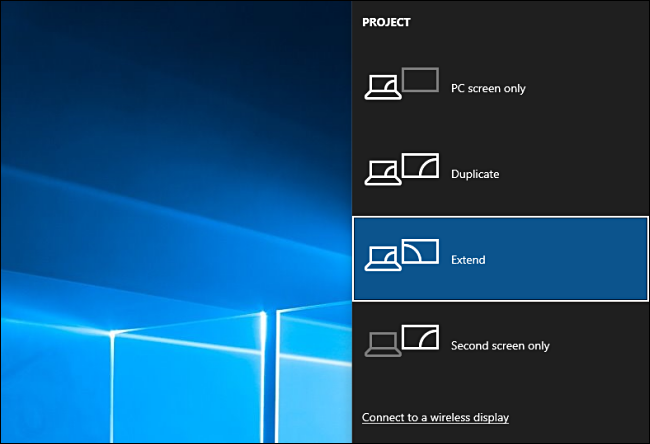
Someone suggested this and just as an exercise of trying everything I gave it a try.
Ever hear "the truth is stranger than fiction"? It worked. But it worked in a very weird way.
The position of my monitors had to be moved so that the one on my left was on the right and the one on the right was on the left (I think many people can relate to this. Many of us can remember a moment when we would be able to move the mouse cursor all the way to the right of a dual monitor system and it pops up on the monitor on the left.). This kind of makes sense. The system seemed to be confused as to which monitor should be the main one and which one the desktop should extend to. And this windows command seemed to iron out the confusion.
But I want to keep this thread of discussion open. Let's see if this fix sticks.
So, let's keep this discussion thread open. I will update it with my system information according to your suggestion. It might give a clue as to why things went wrong and if this fix is temporary, we will need to revisit this topic.
Message édité par xarzu le 26-01-2021 à 17:38:36
